1. First off WHAT to post: For January, if you could do a 3-5 sentence introdution of yourself. Include where you live, who's important to you and how you ended up here, 6 degrees of Kevin Bacon (Nora Mair), if you will.
For the bulk of your post tell us as much as you can stand, possibly a bit more than you'd share/post on Facebook. Be as creative or direct as you're comfortable with and show what you know, teach us. If you're not sure where to start, here's a list of questions or viewpoints you could possibly answer/respond to:
- Why did this goal/project appeal to you?
- Have you done/tried it before?
- What was your inspiration?
- Share the links/books you used.
- Is there a pattern or tutorial you followed?
- Who did the the project benefit the most?
- Did anyone do it with you?
- Has there been a benefit now that it's done?
- Did you want to quit? Why?
- Did you quit?
- Before, during, and after pictures?
- Tell us about the mileage, elevation, course, time, your PR.
- Is there a menu? an itinerary? a hotel you'd recommend?
- New recipe?
- What did you learn? what do you know now?
 |
Click Sign In, in the top right corner or if you're already logged into your Google account it'll look like this:
 |
Click on New Post

Login prompt for Google if you're not logged in.
Click on that orange pencil button...It will take you.... to where the typing begins.
 | ||||

Add the title of the post. Include your name, month and what you did.
Example: Nora Mair, January, Super glued the DVD Remote. (not really my Jan project)

To add pictures, (oh I hope you'll indulge me with a bunch) click on the picture button.
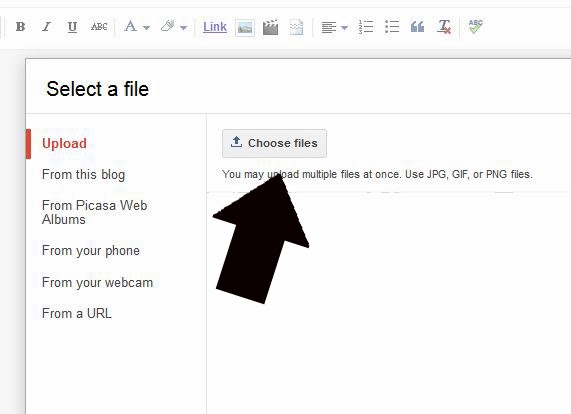
This will bring up a window click: "choose files" (pictures) Then you'll have to track down the pictures wherever they are on your computer. Once you've found them, open them up and they'll be here.
Select the photos to outline them in blue and then click the add selected button at the bottom. BAM, they'll be on the post. You'll be able to move the pictures around your text and decide the size of them. Add a caption if you want to.
When you have written up your project there are Two things you'll need to do before you hit the orange publish button.
FIRST: Label you post with your name. At the end of the year there
will be a little 12 next to your name on the list of "people in the
arena". All your projects will be accessible with one click. Type or click on your name, then hit done.
SECOND: Schedule your post for the day that you were assigned for12:00 am, that way it'll be ready for the early risers (me) to comment on. Not too tough, right? If you're late (we're human) skip the scheduling and just publish your project.
The first one you might want to write it up early as much as a week before your scheduled date, to familiarize yourself with the process. Next to the publish button is a Save button (what would Jesus do?) if you'd like to take a day to type it up and a day to revise and then publish.
When it's your day, pop into the comments off and on during the day to answer/follow up/respond to the questions and comments.
Do you have any questions or concerns? Did I cover everything? Email them or leave them in the comments.





No comments:
Post a Comment